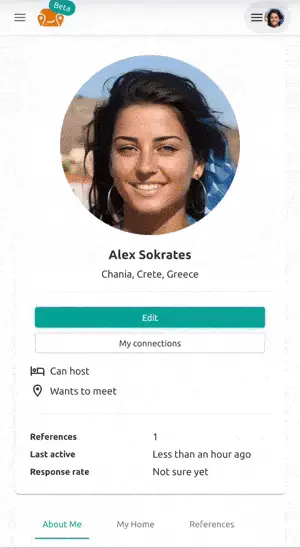Currently it is not possible to change your username, but we hope to add this feature in the future. However, you can change your display name by following these steps:
-
Visit your profile page.
-
Click on the "edit" button.
-
At the top where it says "Name" you can delete your old display name and type in your real name.
-
Scroll to the bottom of the page and click "save".