If you're not sure if something is a violation or not, it is better to just report it. The support team will review the report before any action is taken. Reports are private.
Option 1 - Click the flag symbol
On the message screen:
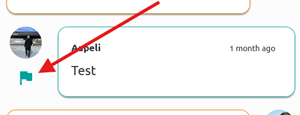
Or on the profile page:
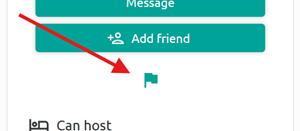
-
Click on the flag symbol.
-
Select the reason from the dropdown menu.
-
Fill out the form with further details. This information remains private and cannot be seen by the other person.
-
Click "Submit". The information will be sent to the Safety Team.
Note: If you need to send a photo or screenshot, please also send us an email. See the steps below:
Option 2 - Send an email
Send an email to safety@couchers.org . If you send an email, be sure to include the following information:
-
Your username.
-
The username of the person you are reporting (or a link to their profile).
-
Explain what happened. Provide as many details as possible.
- You can include photos or screenshots of conversations with the person if they happened off-platform (eg. on WhatsApp, Instagram, Signal, Telegram, Facebook, etc).
Thank you for helping keep the community safe and welcoming for everyone!
By sending your report to the Safety Team, you are not only helping to keep the community safe but you are also helping reduce the number of problematic interactions and content on the platform. We appreciate you taking the time to send a report!